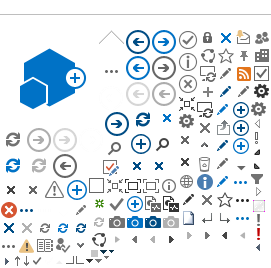Jester Ipad Program
Saint Joseph High School was awarded the C3:Ignite grant from the Archdiocese of Los Angeles (ADLA). The Catholic Communication Collaboration (C3) is an ADLA Technology Initiative, which includes Infrastructure and Educational Technology Projects.
NOTE: The Ipads and accessories are provided by the ADLA and SJHS; there is no cost to the student unless she loses or damages something.
Ipad Distribution An SJHS student will be issued or re-issued her Jester Ipad at the beginning of the school year. The student and her parents/guardians must complete the following steps:
- Registration complete and attending school
- Read the SJHS Technology Policy (this document),
- Sign the SJHS AUP Acknowledgement Form
- Return the signed AUP Acknowledgement form to school
- Replace lost or broken accessories (available in the Jester Campus Store) or pay the replacement fee for damaged and lost accessories.
NOTE: Freshmen are required to use their Jester Ipad. Students in other grades who received an Ipad may return it and use a personal Macbook under the BYOAD Program.
Ipad Physical PartsEach student will receive the following components:
- Apple Ipad device with WiFi and LTE cellular access,
- Apple USB Power adaptor,
- Apple Lightening to USB Cable, and
- Ipad protective case.
If a returning student has an outstanding bill for damaged or lost parts, the fee must be paid prior to receiving her Jester Ipad.
Each student will sign a form that states she received all the components listed above. This same form will be used to collect the Ipads at the end of the school year.
If a student wishes to purchase other accessories for her Ipad, they must be Apple Ipad accessories. If a student uses an incompatible accessory and it damages the device, she will be responsible for the cost of the replacement or repair.
Sample Ipad Distribution Form:
Ipad Configuration and AppsThe Ipad will be pre-configured and students should not initiate any changes to the Ipad configuration. The Technology Director will handle all iOS updates and install new Apps.
Students should not change the Ipad wallpaper.
The Ipad will be pre-loaded with educational and personal study assistance Apps. Students will not pay for Apps that have been selected by the school or their teachers.
A student may identify a need additional educational Apps. She must submit a ticket to the TNT to review the App; after approval, she may purchase and download the App. Only approved Apps can be downloaded to the Ipad.
Student Ipad ResponsibilitiesEach student is required to bring her Ipad (or BYOAD Macbook) to school every day, fully charged. If a student forgets her Ipad or does not charge her Ipad, she is still responsible for completing all coursework as if she had the use of her Ipad.
Each student should use Schoology and her assigned Google Drive as the permanent storage for her schoolwork and files. Files left on the Ipad may be at risk if the device is lost or has to be wiped.
Students are allowed to have school-appropriate music on their Ipads. However, teacher permission is required to listen to music during school hours. No streaming music is allowed at school. Files must be accessed through iTunes.
Tracking and Monitoring the IpadsSaint Joseph High School tracks and monitors the Jester Ipads, including
- Collecting and/or inspecting the Ipad, including inspecting the device via electronic remote access,
- Altering, adding, or deleting installed apps, and
- Monitoring all incoming and outgoing data accessed by students, faculty, staff, and administrators (in addition to the SJHS Firewall)
SJHS uses Mobile Device Management (MDM) software provided by the ADLA, called AirWatch, to ensure that the Ipads are compliant with school policies and to detect violations if they occur. AirWatch enables the Technology Department to:
- Register, track and monitor all Ipads,
- Monitor and assess software / app downloads,
- Configure policies and settings,
- Distribute Apps, and
- Secure access to school networks and resources.
Care, Security, and Lost IpadsEach Ipad user is responsible for caring for her Ipad and keeping her Ipad safe and secure. She must keep her Ipad with her at ALL TIMES or lock it up in her locker.
If an Ipad is lost or stolen, the student should report this immediately to the Technology Director and TNT (Room 801). A Lost Ipad form will be filled out and signed by the Technology Director, Dean of Student Life and the student; the student will
receive a receipt and should take this home to her parents/guardians. A
misconduct is issued unless there are special circumstances.
The TNT will attempt to locate the Ipad through the MDM. If the Ipad cannot be found by the TNT, the student will receive a replacement Ipad after she and her parents/guardian complete the following:
- File an official police report,
- Submit the police report to the Director of Technology,
- Ipad lost never found $750 fee will be charged to the parent/guardian
If an Ipad is left unattended and found, it should be taken to a school official who will give the Ipad to the Main Office, Dean of Student Life or Technology Director. The student will be contacted and issued a misconduct.
Accessories
If a student misplaces or breaks any Ipad accessories, she will need to purchase replacements (available at student store) At the end of the year, if accessories are damaged or missing, the student will be charged for replacements.
NOTE: Do not use an after-market (non-Apple) power adapter.
NOTE: Replacement Ipads and parts become the property of Saint Joseph High School and the ADLA.
Additional Ipad Care Guidelines- The protective case MUST remain on the Ipad at all times.
- Ipads and cases must remain free of any writing, drawing, stickers, or labels that are not SJHS property.
- The bar code / asset tag that is placed on the back of each Ipad must be left intact for identification purposes.
- Students must transport the Ipad in a safe manner (backpack, book bag).
- Students participating in after school activities MUST lock up their Ipads in their school or Flynn Center lockers.
- Students should be safe and smart outside of campus or their home.
- Each student is responsible for the general care of the Ipad that she has been issued.
- Clean the screen with a soft, dry cloth or anti-static cloth. No cleaners of any type.
- Insert and remove cords and cables carefully to prevent damage.
- Do not eat or drink around the Ipad.
- Do not store the Ipad in a vehicle when weather conditions can harm the device.
Ipad Service and Repairs
A student should not
attempt to repair the Ipad, or go to an outside resource for Ipad
repairs. Report all Ipad issues to the TNT by opeing a ticket. The TNT will assess the issue, prioritize the ticket, and attempt to repair the problem. In some cases, the TNT will send the Ipad to a repair agency; the student will be given a replacement Ipad (on loan) until her device is returned.
A $150 fee will be charged for service unless the issue is a manufacturer’s defect. For example, a $150 fee is charged for a cracked screen.
Collecting Ipads at the End of the School YearIpads will be collected at the end of the school year. The student will complete the checklist. After the device is inspected by the TNT, the receipt is sent home to the parents/guardians.
Parents/Guardians will be invoiced for broken and missing parts during the summer and the payment must be received before the student receives her Ipad for the following year or registers a BYOAD device.
Jester Ipad Program DisclaimerSaint Joseph High School is not responsible for any damages suffered, including personal injury, loss of data resulting from delay, non-deliveries, service interruptions or inaccurate information. The person operating the Ipad accepts personal responsibility for any information obtained via the Internet or other electronic sources. The person operating the Ipad accepts personal responsibility for actions while operating the unit and while on the Internet
SJHS Bring Your Own Apple Device (BYOAD) Program PolicySJHS has narrowed the student device options to Apple Macbooks in order to
- provide a safe and secure environment,
- accelerate student learning, and
- facilitate teacher instructional practices.
Apple Macbook SpecificationsPersonal Macbooks must meet the following specifications:
Participation in the BYOAD ProgramFreshmen will be issued Jester Ipads and will not participate in the BYOAD program.
All other students will be issued Jester Ipads but also have the option to bring their own devices if they own and prefer to use a Macbook instead of the Jester Ipad.
Students who continue to use their Jester Ipad after freshman year will not be at a disadvantage in class. Class work can be completed on the Ipad (OR if necessary, the class will be moved to computer lab).
Device Registration (REQUIRED)In order to use a personal Macbook at SJHS and access the WiFi, each student must register her device. At the beginning of the school year, the TNT (Technology Team) will have several time periods scheduled for Macbook registration. Or a student can register a new device any time during the school year by opeing a TNT ticket.
Only Macbooks that meet the specifications above will be registered and access the SJ-Jester WiFi. Prior to registration
- Obtain a BYOAD Form (available from the Main Office or Technology Office Room 801)
- Fill out and sign the BYOAD Form; Parents/Guardians must also sign the BYOAD form
BYOAD Form:
The Macbook will be tagged after registration with a TNT sticker as shown below.

Unregistered laptops are not allowed on campus/in class during school hours. If a teacher sees an unregistered laptop (no tag), he/she will instruct the student to close the laptop, turn it off and not use in class. The teacher will issue a misconduct.
Additional BYOD Device Policies- Saint Joseph High School retains the right to inspect a student’s BYOAD device and monitors the SJ-Jester network, including incoming and outgoing data
- Smart phone hot spots are not allowed and may not be accessed during school hours
- Cell phones and Iphones will not be registered and will not have access to the SJ-Jester network; students must follow the Cell Phone policy outlined in the Parent-Student Handbook.
Technology Needs Team (TNT)The TNT is composed of technology staff and students who provide support and assistance to students/users of SJHS technology resources.

The TNT will hold office hours for walk-up customers in the new Technology Office, Room 801. The Help Desk hours will vary based on the demand; SJ PA announcements will provide information about Help Desk hours.
During office hours, the TNT will answer questions, repair minor problems, and help users with tasks. It is not necessary to create a TNT ticket. If the TNT discovers that something is broken, the TNT and user will create a ticket on the spot to record and track the issue.
The TNT ticketing system must be used by all
users, including students, teachers, staff, and administrators, to
request service from the TNT. Tickets are created on the website using a custom form. Students and all users should create a shortcut on their device.
When creating a TNT ticket, provide as much information as possible. Submit the ticket and monitor your eMail for a response. If your email is not working, indicate that on your ticket and the TNT will locate you or have you paged if necessary.
.