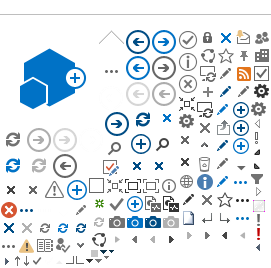Section 5-05 – Supplies and Textbooks
A list of e-books, print books, Apps, and other course materials is available from teachers at the beginning of the school year.
iPad Program
Bishop Alemany proudly implemented a one-to-one iPad program for all students and faculty in 2013-2014. This device, together with Canvas (our learning management system), helps all students excel and progress on their path to college and future careers in the 21st century. The walls of the traditional classroom will come tumbling down as our students build the “4C" skills needed in this era in which we live: critical thinking, communication, creativity, and collaboration in the classroom. In the valuable hours outside of the regular school day, students can access a world of information through the worldwide web while also utilizing many of the applications designed specifically for the iPad.
Living out the words of our core values, we have been “inspired by excellence" and have carefully chosen to fully dedicate every action involved in setting up our iPad program to ensure Alemany students are “empowered to succeed."
In order to provide a consistent learning experience, Bishop Alemany High School requires the use of certain iPad models or MacBooks. Please ensure that your iPad meets or exceeds the following requirements:
- iOS 17.0 or later installed (required for compatibility with Canvas, Notability, and Apple Classroom)
- 128 GB capacity of storage or higher
To find your iPad software version and capacity, follow this guide:
iPads manufactured prior to 2020 are strongly discouraged and/or incompatible. You can identify your iPad model here.
MacBooks are also permitted for use but must be currently supported by Apple and on MacOS 14.0 or later. MacBooks include MacBook, MacBook Pro, and MacBook Air.
Please note that utilizing a device that does not meet the above requirements will severely affect a student's ability to complete coursework. We also recommend using the Google Chrome browser (on Windows, MacOS, and iOS) for the best compatibility/experience if accessing Canvas via its webpage.
Electronic Devices Usage Policy: Content is to be accessed for the purpose of academics and completing assignments. Accessing inappropriate content is not permitted. Any violation will be reviewed by school officials. Please review the Electronic Usage Policies Prohibited Practices section in the Parent-Student Handbook for complete details.
Alemany Apps – We recommend that students install the following free Apps on your iOS devices:
1. Canvas Student
2. Microsoft Outlook (email) – for assistance with student email (including password reset), please use the Help Desk.
3. MobileServe – please visit the Ministry section for additional details.
4. Notability (paid version/subscription not required)
5. Hallow
Email helpdesk@alemany.org for device inquiries.